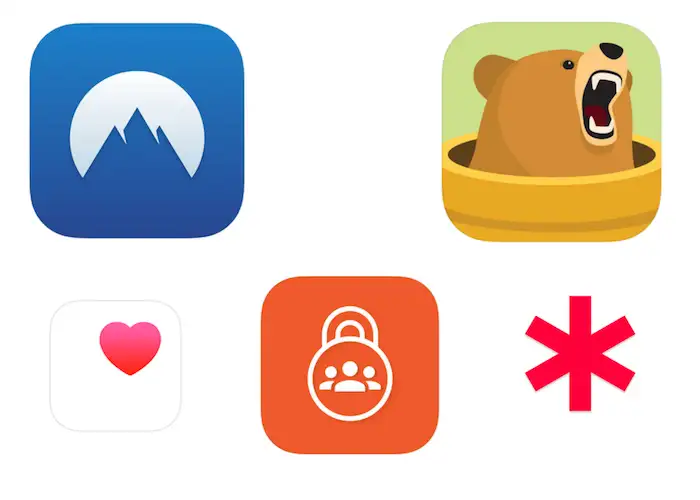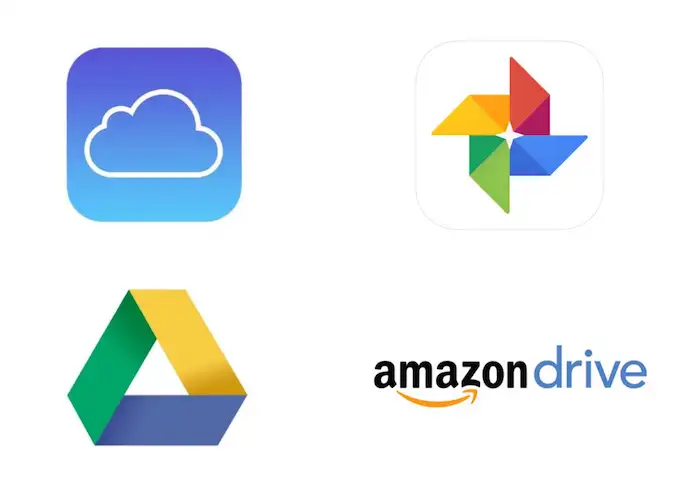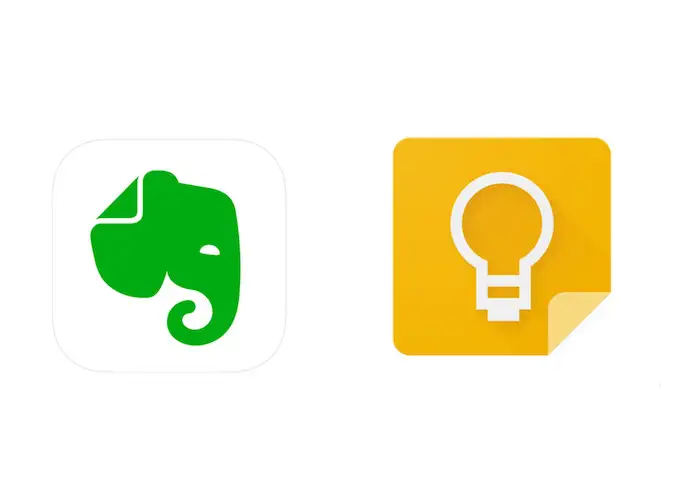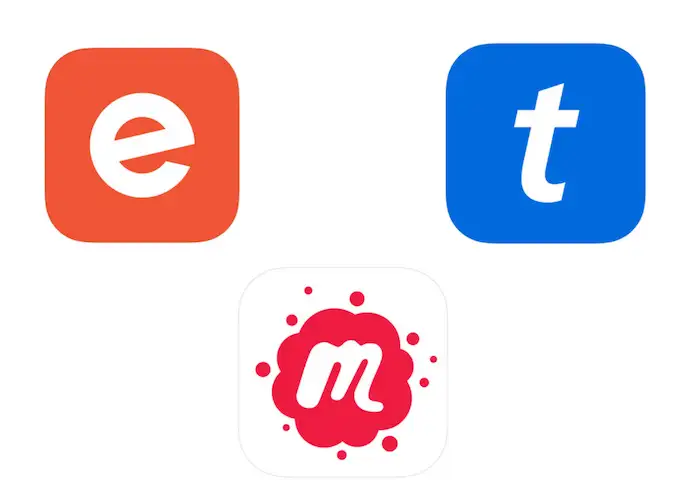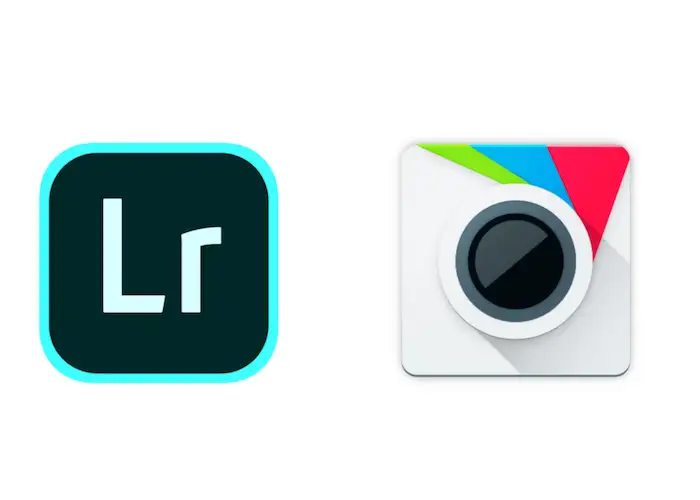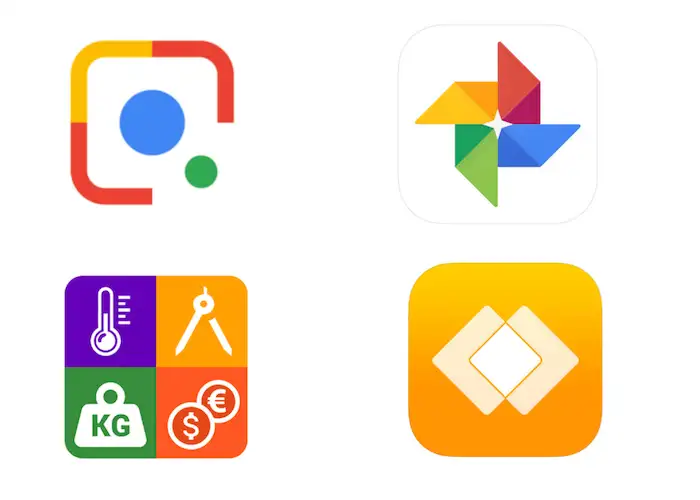You’ve probably got plenty of travel apps on your phone—like Uber or Lyft for getting around, your favorite airline or booking app for buying flights, and TripAdvisor (SmarterTravel’s parent company) for hotel and restaurant reviews. But did you know there are plenty of other more general apps that can also help you on vacation? Check out the following non-travel apps for travelers and learn how they can make your next trip easier.
Note: All of these apps for travelers are free unless otherwise noted.
Communication Apps
Depending on your cell phone plan, communicating via call or text can get expensive when you’re traveling overseas. That’s where apps like WhatsApp (iOS | Android) and Skype (iOS | Android) come in. Both apps let you use Wi-Fi to send private messages, participate in group chats, or make audio or video calls, all for free. Bonus: WhatsApp is extremely popular outside the U.S., and many tour guides use it to coordinate with their guests.
Safety and Security Apps
Free, open Wi-Fi connections in cafes, airports, and other public places are notoriously insecure when it comes to protecting your data. You may want to consider using a virtual private network (VPN) app to reduce your risk of identity theft by hiding your browsing activity, passwords, and other personal data.
One of the best in the industry is Nord VPN (iOS | Android), which comes with a monthly subscription fee. If you don’t want to pay for a VPN app, try TunnelBear (iOS | Android); just be aware that there’s a 500 MB data limit on its free version, which means it’s not a great bet for streaming video or intensive web surfing.
Beyond protecting your data, there are also apps that can help you protect yourself. Consider the Trusted Contacts app from Google (iOS | Android), which lets you share your location with family or friends if you feel that you’re in an unsafe situation, and also allows your contacts to request your location if they’re worried about you. This is especially useful for solo travelers.
If you have life-threatening allergies or health conditions, you can have them display on the lock screen of your phone with the Medical ID app (Android) or the Health App (iOS). Again, this is particularly vital for travelers who don’t have a companion to advocate for them in a health emergency.
Backup and Storage Apps
There are many things you might need to back up while traveling, including photos, travel documents, and a copy of your passport in case it’s lost or stolen. Fortunately, your phone likely has built-in apps to help you do just that. On iPhones it’s iCloud, which offers up to five GB of storage for free, as well as additional space—up to two TB—for a monthly fee.
On Android, Google Photos automatically backs up your pictures and will give you unlimited free storage as long as you let the app compress any photos larger than 16 megapixels. (If you want to store a larger photo at its original size, you’ll be subject to storage limits or have to pay a higher fee.) Other non-photo files such as Word documents or PDFs can be stored with Google Drive.
If you want additional storage beyond the apps already on your phone, Amazon Drive is another option. Prime members get unlimited photo storage as well as five GB of video storage, with additional subscription options for more space up to one TB.
Note-Taking and Organization Apps
The multifaceted Evernote app (iOS | Android) offers travel-specific templates such as an “inspiration” template where you can pull in photos, articles, and links about your destination, and a calendar you can fill in with day-by-day hotel and sightseeing information. You can type out notes about your trip, scan in booking confirmations, and share your notebook with your travel companions. During your trip, you can also use the app as a daily journal.
Google Keep (iOS | Android) is another popular note-taking app with plenty of perks for travelers. For example, you can use its list function to make a packing list or a pre-trip to-do list. You can also set up timed reminders for yourself, such as an alert to check in for your flight 24 hours in advance. Because notes can be shared, multiple people can collaborate and share comments and ideas during the trip planning process.
Weather Apps
Few things can have a greater effect on your trip than the weather, especially if you’re planning lots of outdoor activities or if you’re traveling at a potentially inclement time of year, such as Caribbean hurricane season. There are plenty of weather apps out there, but my favorites are AccuWeather (iOS | Android) and Weather Channel (iOS | Android), which both offer useful info in an easy-to-read format.
Money Apps
If you don’t share bank accounts with your traveling companion(s), it can be annoying to try to figure out how to split your trip expenses fairly. Enter Splitwise (iOS | Android), which lets you enter the amount of each expense as well as who paid it. The app will then do all the math to determine who owes how much.
Whoever needs to pay up can do so quickly and easily with the Venmo app (iOS | Android), which lets you quickly transfer money to others from your in-app balance, from a bank account, or using a credit or debit card.
Apps for Finding Things to Do
Some of the same apps you rely on to help you find things to do at home can also be useful when you’re traveling. For example, Meetup (iOS | Android) lists gatherings of like-minded folks in cities across the globe, from hiking groups in London to dodgeball players in Tokyo. Eventbrite (iOS | Android) can help you find festivals, concerts, classes, and other events near you in thousands of cities.
Need tickets? Ticketmaster (iOS | Android) sells tickets to events worldwide, which you can then store on your phone for use at the gate—no printing, mailing, or will call involved.
Photography Apps
For many travelers, photos are the best travel souvenirs—and there are plenty of apps out there that’ll help you make your pics look good. For serious shutterbugs, Adobe Lightroom CC has powerful tools for capturing, organizing, and editing photos. A more user-friendly Adobe app for amateur photographers, Aviary offers dozens of filters and adjustment tools plus stickers, frames, and overlays to customize your images. Both apps are free but offer extra features for a fee.
Entertainment Apps
Stuck on a long train ride or a 14-hour flight across the Pacific? You’d better have plenty of entertainment options. Consider the Kindle app for e-books, the Audible app (iOS | Android) for listening to audio books or podcasts, and the New York Times Crossword app (iOS | Android) to keep your brain sharp.
And don’t forget about streaming service apps such as Netflix (iOS | Android) and Amazon Prime Video. You can often download content in advance and watch it offline (for instance, when you’re in the air), but keep in mind that country restrictions often apply, so you might have significantly different viewing options when traveling overseas.
Other Handy Apps for Travelers
Last but not least are a few options that don’t fit neatly into a particular category but are still useful apps for travelers.
If you’ve ever spotted an exotic flower or animal that you couldn’t identify, or wondered about the history of a particular building, you’ll benefit from the insights of Google Lens. Snap a photo and then hit the Lens icon, and the app will search Google for related information. The Lens feature is incorporated into the default Photos app on Android, but iPhone users can get it too by downloading Google Photos.
What does a forecast of 16 degrees Celsius mean in Fahrenheit? How many miles do you have to go if you’re 55 kilometers away? And how much does something cost in your home currency if it’s priced at 40,000 Japanese yen? A good conversion app can tell you all this and more. My favorites include Unit Converter for Android and Converter+ for iOS.
More from SmarterTravel:
- 12 Travel Apps You Need on Your Phone
- Ditch the Wallet: 7 Phone Cases to Hold Your Essentials
- The 27 Best Apps for Solo Travelers
Follow Sarah Schlichter on Twitter @TravelEditor for more travel tips and inspiration.
We hand-pick everything we recommend and select items through testing and reviews. Some products are sent to us free of charge with no incentive to offer a favorable review. We offer our unbiased opinions and do not accept compensation to review products. All items are in stock and prices are accurate at the time of publication. If you buy something through our links, we may earn a commission.
Related
Top Fares From
Today's Top Travel Deals
Brought to you by ShermansTravel
France: 8-Night Paris, Avignon & Nice...
Infinity Worldwide Vacations
 vacation
$2880+
vacation
$2880+
Poconos: 3 Nts in Garden of...
ResortsAndLodges.com
 hotel
$305+
hotel
$305+
7-Nt Canada & New England Cruise,...
Princess Cruises
 cruise
$839+
cruise
$839+