Over the past decade, language apps like Google Translate have unsurprisingly failed to make language learning obsolete. Unfortunately for monolinguals, (which make up about three-quarters of the United States) speaking another language isn’t quite as simple as typing a sentence into your smartphone.
Anyone who’s attempted to use Google Translate in a language class likely learned this the hard way. Since its launch in 2006, Google’s word-based algorithm hasn’t been accurate enough to reliably form full, grammatically correct sentences. Most language instructors can immediately recognize when a student has used a translation app. To be able to accurately translate a language at length you’re better off studying up—perhaps using Google Translate as a word dictionary.
But the new Google Translate aims to change that. This September the app received an entirely new translation system aimed at “bridging the gap between human and machine translation.” Google researchers have said the new system is nowhere near perfect, but that it reduces errors by an average of 60 percent. On top of a new camera-based feature that allows you to translate written characters with the lens of a smartphone, plus a new offline mode, the increased accuracy makes the already popular free app a pretty incredible translator.
How well could Google Translate work for you? I tested it to find out. Here’s how Google Translate rates for English speakers when it comes to some popular languages, plus the pros and cons of using it on your next trip.
Camera-Based Translation Is Handy, But Limited
Of Google Translate’s 103 available languages, 40 can be translated through your camera. In other words, you can aim your lens or take a photo of written words, highlight the part you want to translate, and get text of the translation—which is perfect when you’re surrounded by words written in alphabet characters you can’t read.
This may sound revolutionary, but I find this feature to be a little complicated. The camera-based translation has two modes: ‘seeing’ live translations through a phone’s lens, and getting translations from photos you’ve taken. The two are quite similar, but the photo-based version is handier and seems to be more accurate. On the downside, it isn’t available in as many languages as the live translations. Here’s Google’s example of the live translation mode, courtesy of La Bamba:
Getting the live translation in character-based languages can be trickier. When I translated a friend’s written Arabic to English I found the live translation to be shakier than photo-based ones—it requires a steady hand. The app also didn’t give me the option to do a camera-based translation unless I first chose Arabic to English and then swapped them once the camera opened. Regardless, the resulting translation was pretty accurate.
Below is an example of an Arabic camera translation of a political cartoon in an Egyptian newspaper called Al Ahram. This translation sounds like it has a minor error since the Arabic word for ‘reporting’ also loosely translates to ‘monitoring,’ but one could surmise the meaning of the sentence regardless. My Arabic-speaking subject agreed it passed the test.
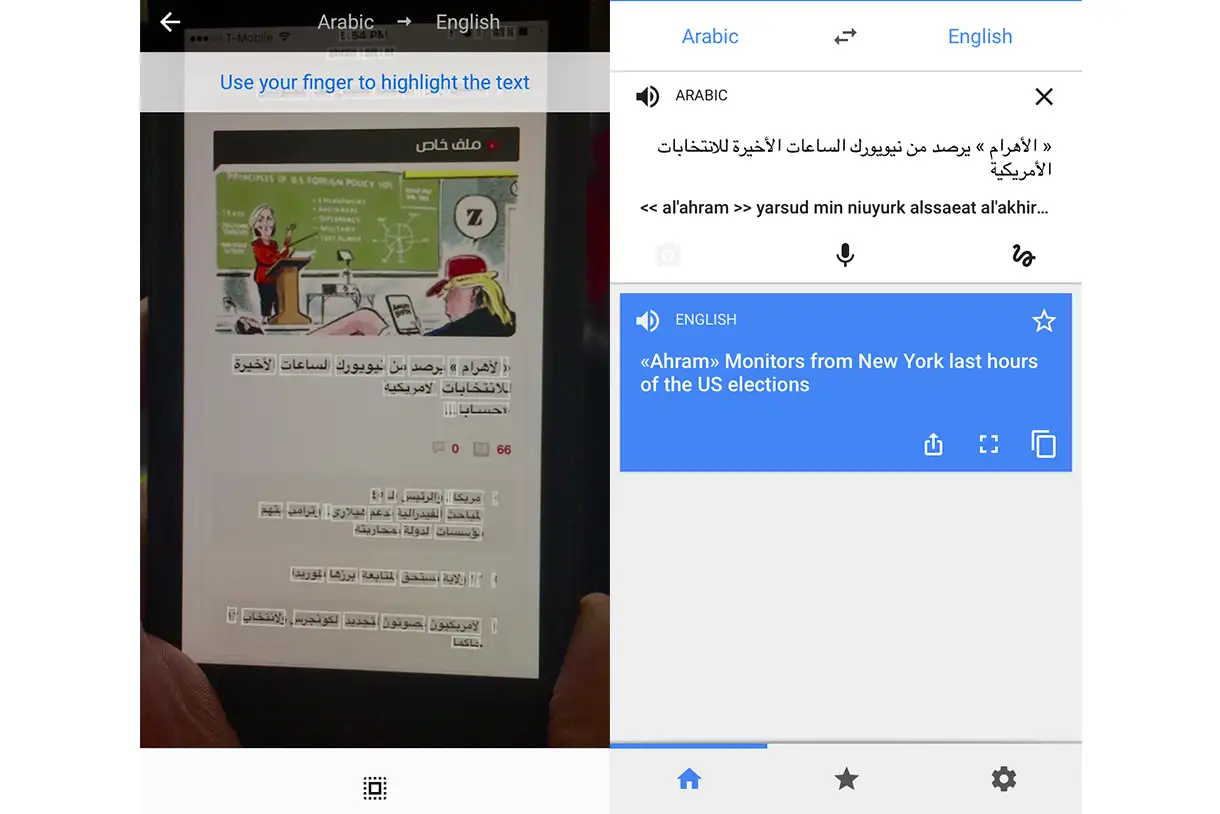
It’s worth noting that some character-based languages found in popular tourist destinations aren’t yet included in these camera-translatable languages. For example, I was disappointed to find that photos I took on a recent trip to Sri Lanka couldn’t be translated from Sinhala or Tamil. To be fair, those are relatively uncommon languages outside of Southeast Asia, and the languages available in Google Translate will only improve over time. Character-based languages that are currently available in Google Translate for image translation include Chinese, Russian, Greek, Hebrew, and several more.
Translating Hand-Written Words Varies

When camera translation fails, many languages in the app can be translated from characters or words written with a finger onto your phone’s touch screen. It’s not exactly convenient if you don’t know what you’re trying to write, but it works surprisingly well for those that can get it correct.
I attempted to draw some of the characters I saw in Sri Lanka with my finger, and was not surprised to find that my Tamil and Sinhala writing skills aren’t quite legible. In Arabic written by someone fluent, however, the translation was accurate—even despite some shaky handwriting.
So, it seems this feature is best when you’re trying to communicate with someone who can write a language that’s unfamiliar to you—unless you’re confident in trying your hand at writing in a foreign alphabet.
Text Translation Is Near Human Accuracy
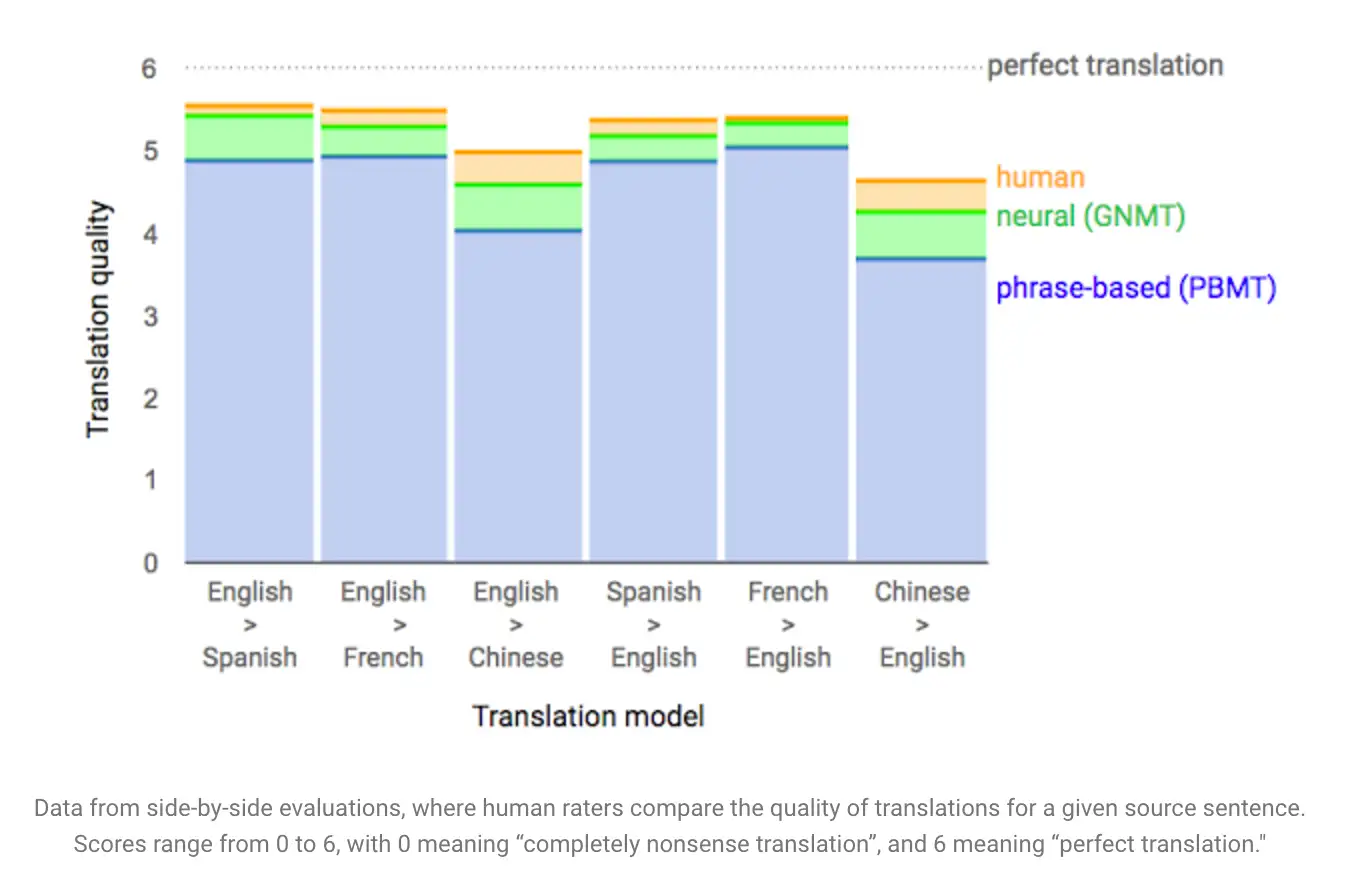
Google’s new translation quality (neural translation, denoted in green) is now near human quality in some languages. Widely used languages like Spanish and French are the closest, followed by Chinese. Translations have improved across the board thanks to the new technology’s ability to recognize entire sentences and common phrases rather than just translating word by word. This means using Google Translate will give you more accurate results than ever before, but the improvement could vary by language.
“Machine translation is by no means solved,” Google researchers wrote in a group study. “[The system] can still make significant errors that a human translator would never make, like dropping words and mistranslating proper names or rare terms, and translating sentences in isolation rather than considering the context of the paragraph or page. There is still a lot of work we can do to serve our users better.”
So don’t ditch your language classes, yet.
Keep Spoken Translations Short
This won’t come as a surprise to anyone who’s used voice-recognition tools like Siri, but Google Translate’s spoken mode is far less accurate than its text-based modes. Short, clearly spoken phrases, like versions of “thank you” and “how are you,” can be translated, but speaking at length was largely unsuccessful in the languages I tested this feature in, including Greek, Spanish, Arabic, and Chinese.
The app’s spoken mode listens to the conversation and switches languages for you, which makes it super convenient in theory—but I didn’t have much luck in the resulting translations. Skip this feature unless you’re looking up basic phrases you’ve heard and aren’t sure how to write out.
The Experience Depends on the Language
With the exception of Chinese, Indonesian, and Russian, the languages that currently have all six Google Translate modes available are European ones. Spanish, French, German, Dutch, English, and Chinese are translatable through text, talk, and image. Many less common European languages are available in all modes as well, like Finnish, Catalan, Romanian, and Slovak.
However, other widely used languages like Arabic and Hindi aren’t available in all modes yet. English speakers visiting popular Middle Eastern destinations like Dubai, one of the world’s most-visited cities of 2016, or India will have a harder time with the translator. See which features are available for each of Google Translate’s 103 languages here.
Offline Translation Guides Are a Win
The best part of the new Google Translate is its offline language guides. Offline translation is available for 52 of Google Translate’s languages, which means you won’t need internet access to use the app on your travels. That’s not a small thing with a free app meant for travel use, especially one that’s getting better and better. Forget about roaming data or being tethered to Wi-Fi and roam free with your new language helper.
More from SmarterTravel:
- Most Helpful Words and Phrases to Learn in Every Language
- How to Overcome Language Barriers in Any Country
- What to Do if You Get Lost While Traveling
Associate Editor Shannon McMahon writes about all things travel. Follow her on Twitter and Instagram.
We hand-pick everything we recommend and select items through testing and reviews. Some products are sent to us free of charge with no incentive to offer a favorable review. We offer our unbiased opinions and do not accept compensation to review products. All items are in stock and prices are accurate at the time of publication. If you buy something through our links, we may earn a commission.
Related
Top Fares From
Today's Top Travel Deals
Brought to you by ShermansTravel
France: 8-Night Paris, Avignon & Nice...
Infinity Worldwide Vacations
 vacation
$2880+
vacation
$2880+
Poconos: 3 Nts in Garden of...
ResortsAndLodges.com
 hotel
$305+
hotel
$305+
7-Nt Canada & New England Cruise,...
Princess Cruises
 cruise
$839+
cruise
$839+




