Find out how to text and talk for free on your phone while traveling! Plus: Don’t get blindsided by surprise charges. These simple tips will keep you connected when you’re on the go.
Find out how to text and talk for free on your phone while traveling! Plus: Don’t get blindsided by surprise charges. These simple tips will keep you connected when you’re on the go.
Swap Your SIM

Using your regular phone plan abroad can hit you hard with data- and voice-roaming charges. Avoid all that by buying a local SIM card at your destination or by buying an international SIM card online before you go. You can buy data allowances, minutes, and texts, allowing you to use your phone abroad the same way you do at home.
The cheapest option, generally speaking, is to buy a prepaid SIM card at any mobile-phone outlet once you get off the plane. Most phone stores and even convenience stores abroad sell SIM cards, and an associate should be able to help you put one in your phone. If you’d rather know your phone number before you go and have the ability to use your phone in multiple countries without changing cards, you may want to look into an international SIM card, sold by companies such as OneSimCard, WorldSIM, and Brightroam—but this is usually more expensive than a prepaid local SIM.
Note that you’ll need to unlock your phone before you go. Call your service provider and ask if they will let you unlock it. If not, you can buy an unlocked phone online or abroad.
Turn Off Data

To avoid getting blindsided by unexpected data charges, turn off your push notifications (the automatic notifications that tell you when you have new emails, Facebook messages, and the like). Mashable has published a very good guide outlining how to do this on Android and iPhone devices.
Put your phone in airplane mode if you’re not using a new SIM card. This turns off cellular and data usage but still allows you to use your phone via Wi-Fi. If you’re really paranoid, most cell-phone companies let you call and turn off data usage for a designated period of time without canceling your plan.
Download Offline Maps
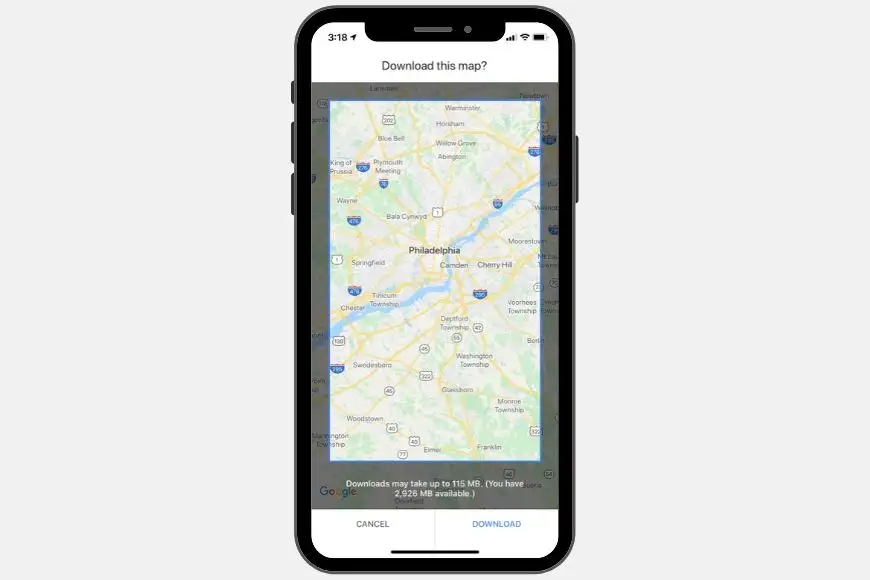
Do all of your downloading before you leave your home country. Go for apps that don’t need data to be usable, such as TripAdvisor’s Offline City Guides, MetrO, and PocketEarth.
Switch to Wi-Fi Calling

Apps such as Skype, Facebook’s Video Calling, and Google Voice will let you make unlimited calls for free as long as you’re connected to Wi-Fi.
Change Your Phone’s Lock Screen
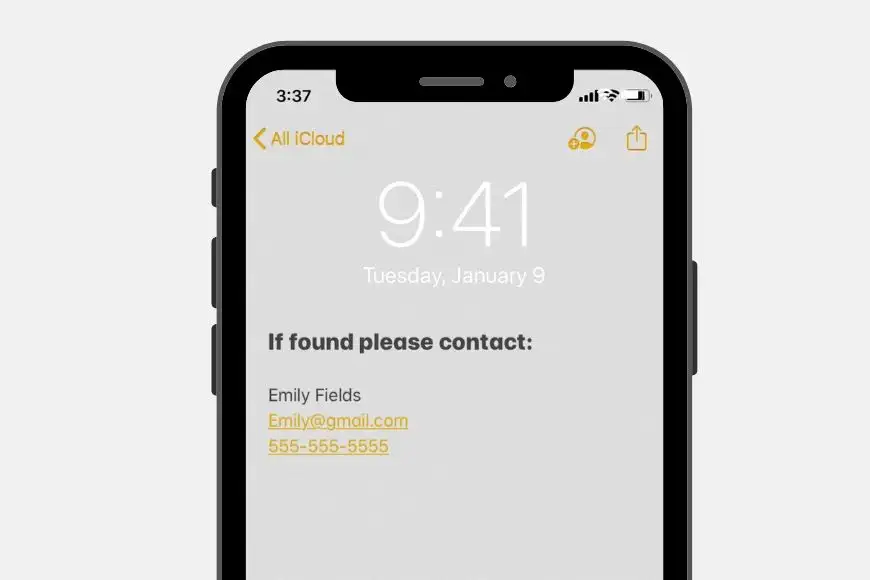
Concerned about losing your phone while on the road? Change your phone’s lock screen to an image that displays your emergency contact information, including your email address and an alternate phone number. If your phone is lost or stolen and a Good Samaritan finds it, he or she will easily be able to get in touch with you to return it, even if your phone is locked.
Reset Cellular Usage to Zero
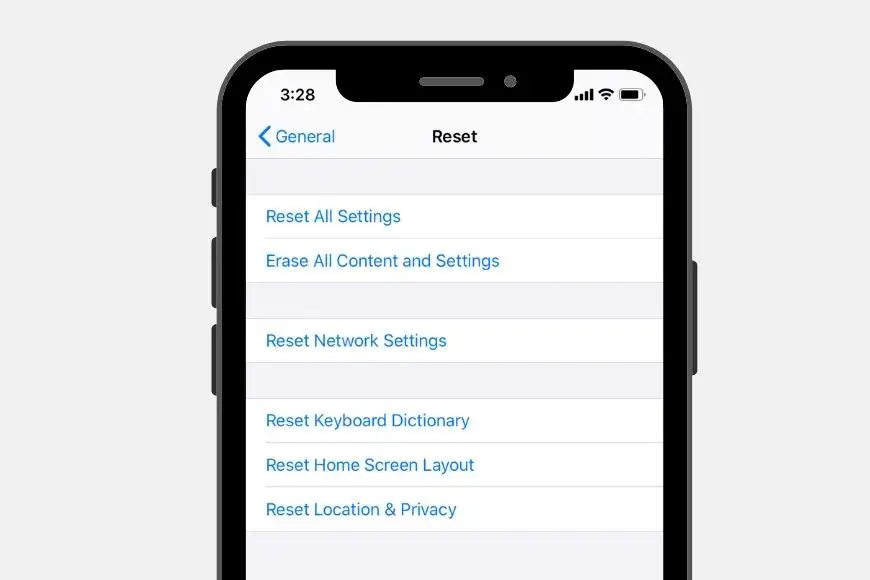
Did you know that your phone keeps track of how much cellular data you’ve used? If you reset it to zero at the beginning of your trip (here’s how), you can easily monitor your usage and see if your phone is sneakily using any data while you’re abroad.
Download Mobile-Messaging Apps
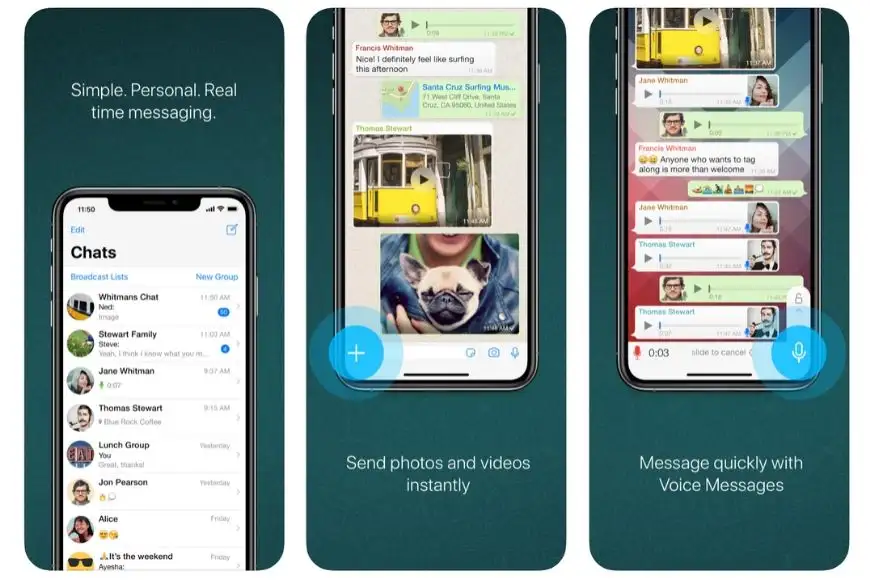
Before you go, download mobile-messaging apps such as WhatsApp, HeyWire, and Kik so you can easily text back and forth with friends at home and new acquaintances abroad for free. You just need to be connected to Wi-Fi to send and receive messages.
More From Smartertravel:
- How to Use a Smartphone in Europe
- How to Take Great Travel Photos on Your Smartphone
- 8 Things You Need to Know About Traveling with a Smartphone
We hand-pick everything we recommend and select items through testing and reviews. Some products are sent to us free of charge with no incentive to offer a favorable review. We offer our unbiased opinions and do not accept compensation to review products. All items are in stock and prices are accurate at the time of publication. If you buy something through our links, we may earn a commission.
Related
Top Fares From
Today's Top Travel Deals
Brought to you by ShermansTravel
12-Night Peru Escorted Tour, Incl. Sacred...
Wingbuddy
 vacation
$2198+
vacation
$2198+
Amsterdam to Copenhagen: Luxe, 18-Night Northern...
Regent Seven Seas Cruises
 cruise
$12399+
cruise
$12399+
Ohio: Daily Car Rentals from Cincinnati
85OFF.com
 Car Rental
$19+
Car Rental
$19+




